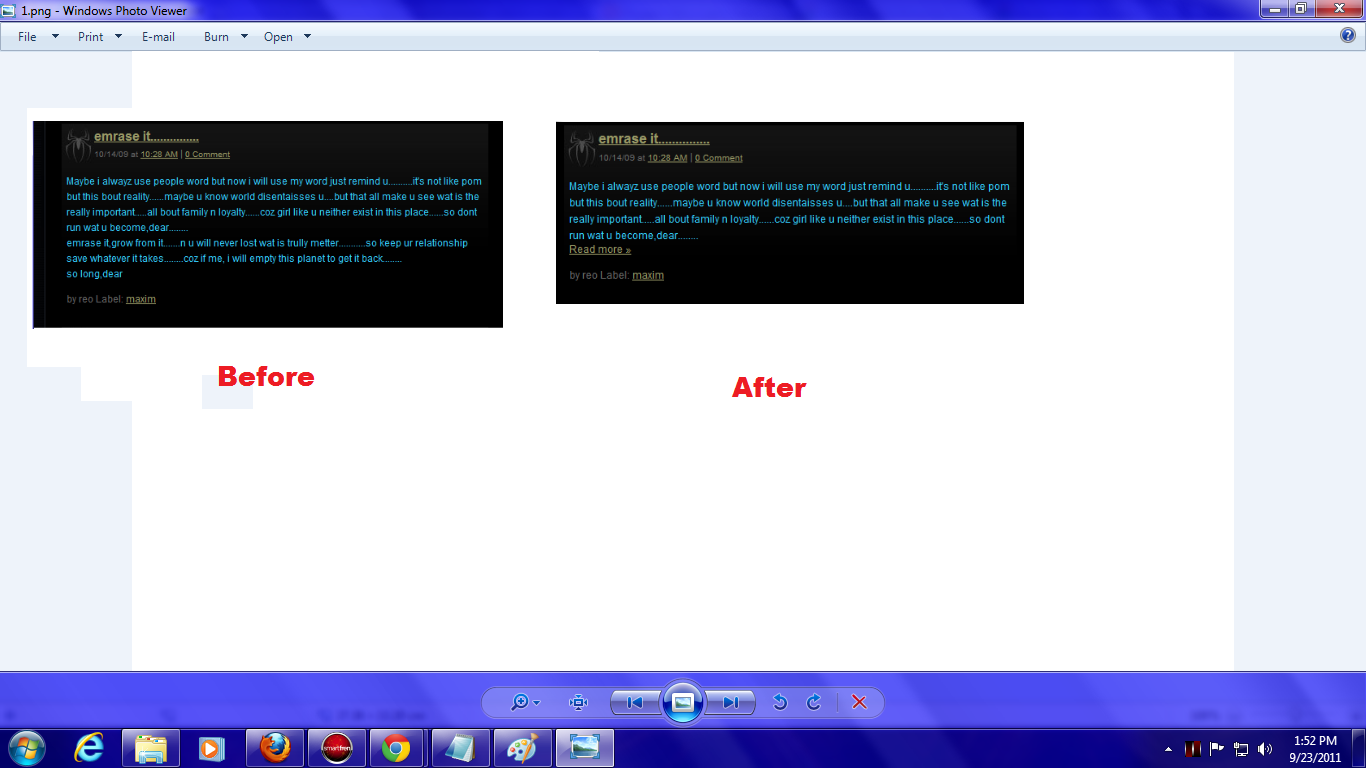In order to make our blog become effective usually we don't know how to createexpandable post summaries in our blog.This time i will share some trick to makelonger posts appears as an intro with a link to Read More....
Easy Step :
1.Find ur longer post that u want make it appears shorters and click Edit
2.U can make with 2 different way Compose button and Edit HTML button in left of ur screen(I will describe the compose button first)
3.Click Compose button then decide Where in the post u want to create interval and place ur cursor in that position
4.Once ur Cursor placed at the interval point,simply click the Insert Jump Break toolbar icon
5.After Click it the grey bar will appears,its illustrating where in the post ur break will apeears
6.For Edit HTML button just place this code
<!--more--> anywhere u want the interval point placed
Note:
If U using third-party template,u will have to add a snippset of code to make the Jump break work.To do this Find ur Template Option and Click Edit HTML button andCheck Expand Widget templates button.Find this text on ur HTML code
<data:post.body/>Once you've located that code, paste the following snippet directly below it:
<b:if cond='data:post.hasJumpLink'><div class='jump-link'><a expr:href='data:post.url + "#more"'><data:post.jumpText/></a></div></b:if >After you've pasted in the code, click Save and then you're done!Happy Blogging^^